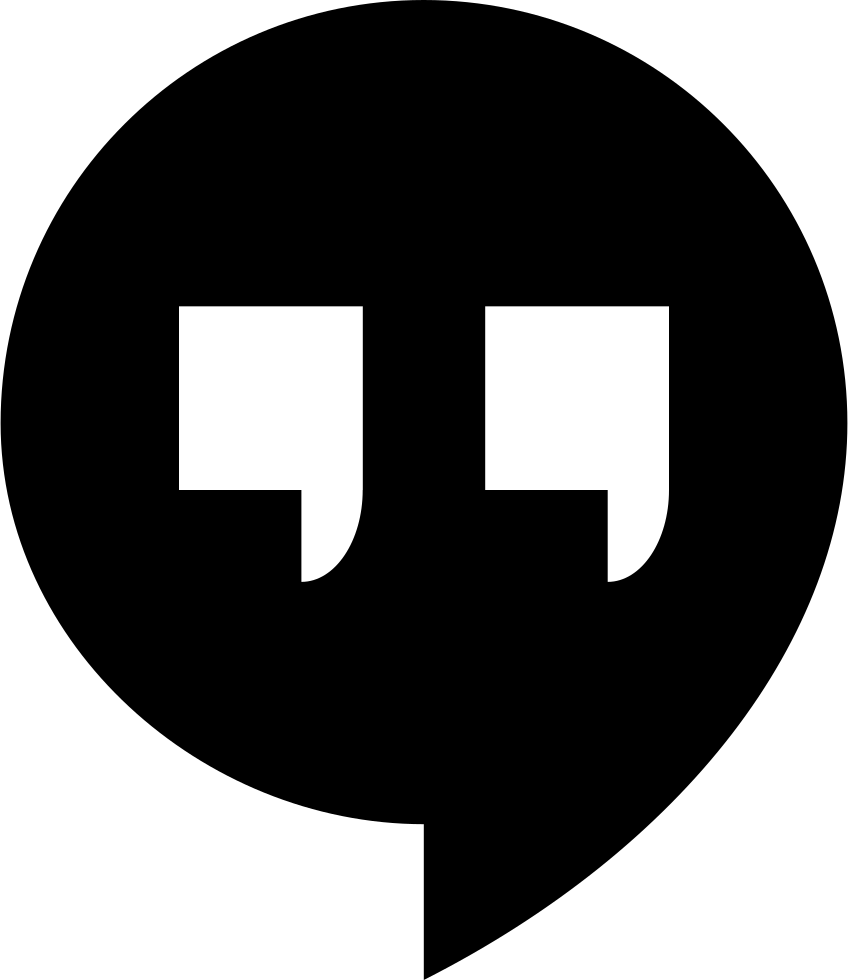I often come across situations where I need to see the hidden files and folders on my computer which are usually prefaced with a period (.) on a Mac. This can be done through the terminal but there’s a shortcut that does the trick right in Finder. Here’s all that you need to do.
- Open Finder
- Hold down
command + shift + .to make hidden files visible - Hold down
command + shift + .to hide the files again